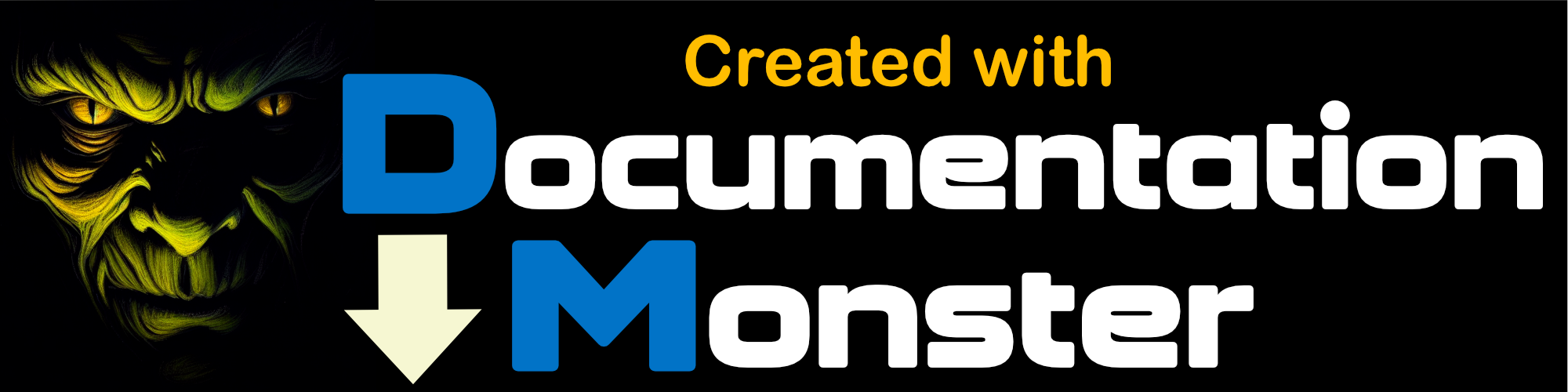AI Integration Features
AI Integration Features
Markdown Monster includes a number of integrated AI features. The AI features require use of your own API Keys (BYOK - Bring Your Own Key) using standard OpenAI based providers like OpenAI, Azure, OpenRouter, Grok, Gemini and Ollama etc. Most features will work with any OpenAI compatible provider.
In order order to use any of the AI features you first need to set up your OpenAI Provider Configuration with one or more online or local providers. You can quickly and easily switch between multiple providers you configure.
Here are the AI features available: