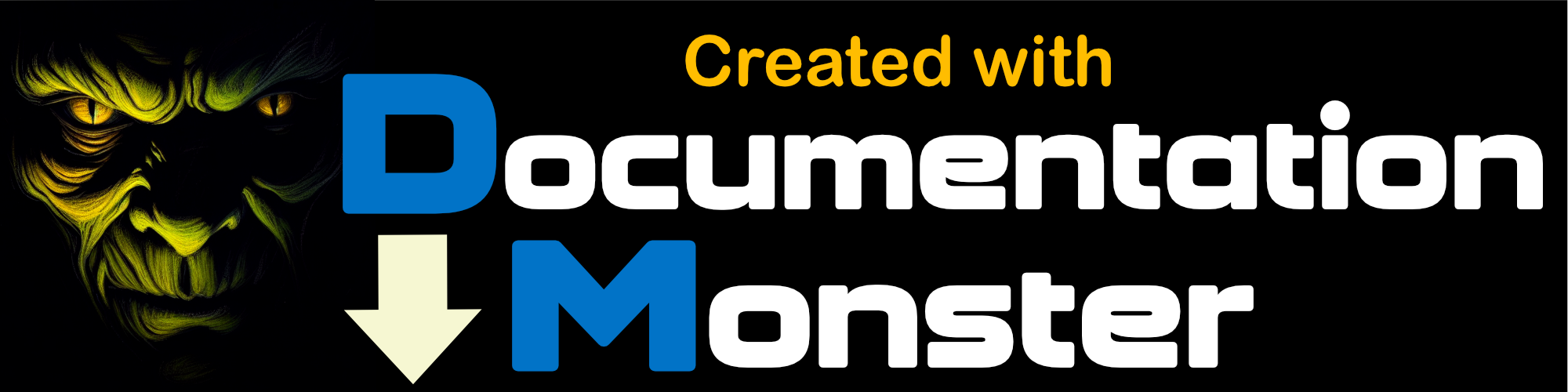Text Translation
Text Translation
A number of translation features are available that allow you to:
- Translate the active Editor Selection
- Translate the document
- Generic Translation
Both selection and document translation pre-fill the text to translate and automatically translate the text when the dialog is invoked, while generic translation provides an empty source text field and you have to manually click the Translate again button the translate the text.
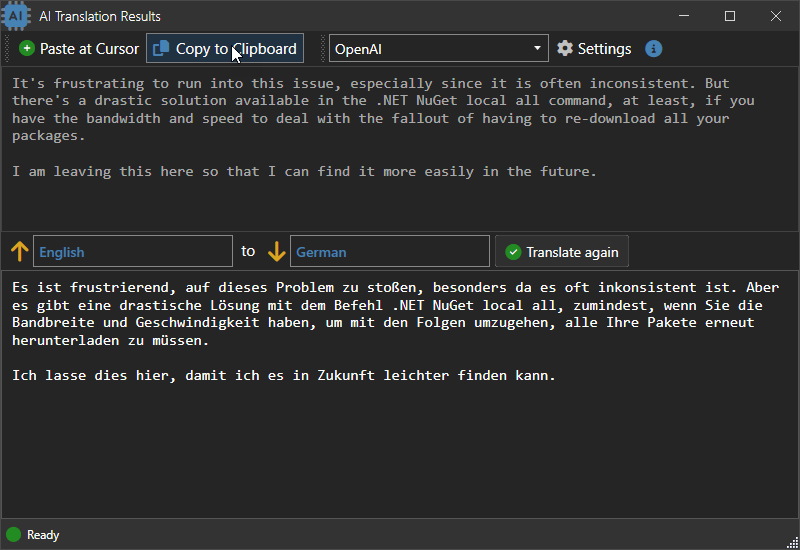
You can run multiple translations and switch languages if you choose to do so. You can also change the language prior to starting the language translation on the Context menu. The last languages are always remembered for subsequent translations.
Clicking on Paste at Cursor pastes the translated text after the current text selection.