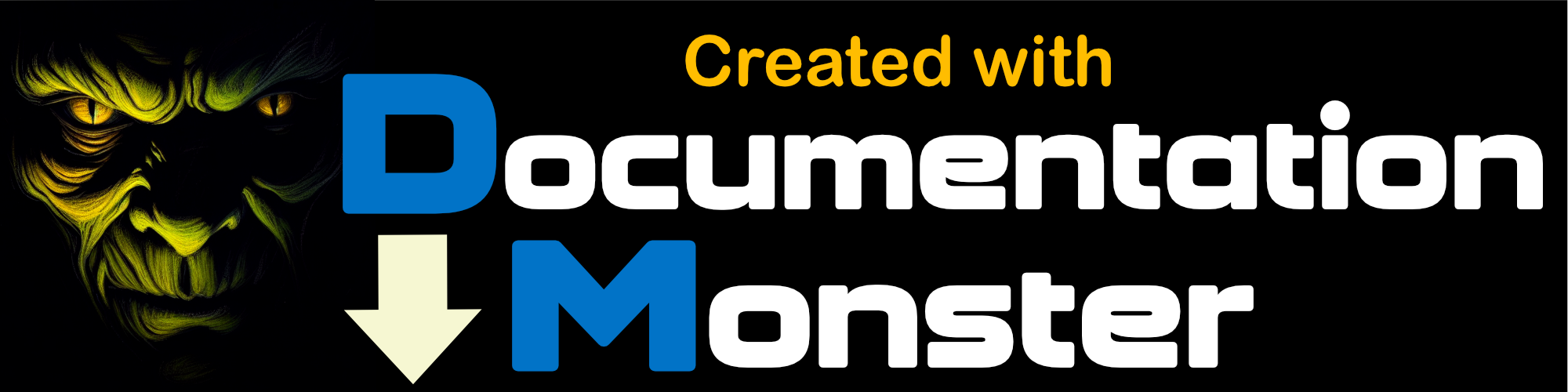Text Summarization
Text Summarization
Text summarization allows you to summarize either the active selection from the editor or the entire document. Click on the Summarize Selection or Summarize Document options in the context menu. Progress and Errors are displayed on the Main Window taskbar.
A summary result is displayed in the AI Result window that shows the summary text generated and has options to paste the text into the document or to the clipboard.
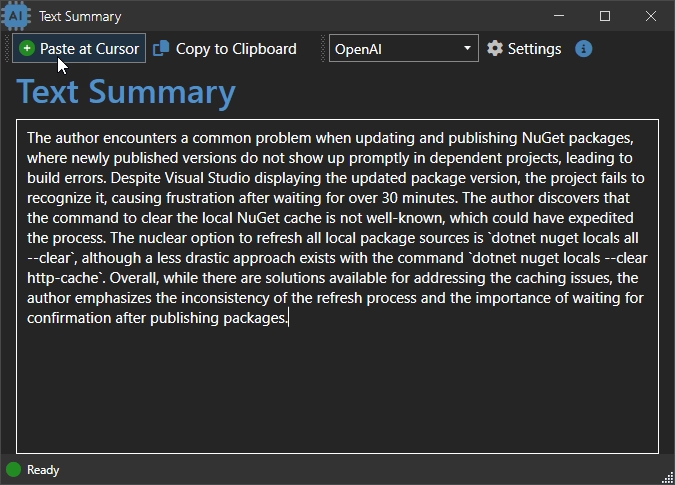
If there is no selection the text is pasted at the current location. If a selection was used Paste at Cursor will paste the text after the selected text.