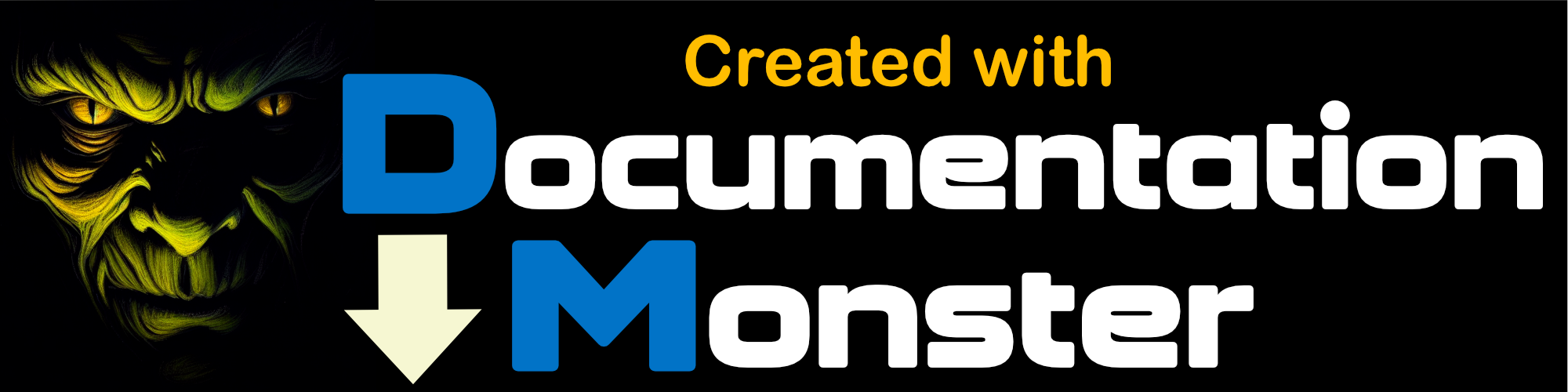Embedding Links, Images, Tables and More
Embedding Links, Images, Tables and More
Markdown Monster has support for embedding a variety of content both via UI-assisted features and simple text-based shortcuts.
Even those of you who are very keyboard inclined are encouraged to take a look at the various dialogs, like Code, Image, and Link embedding, at least, as they can be used very quickly via keyboard navigation and provide significant automatic formatting features that are often quicker than manually creating markup text.
Most UI features pop up keyboard-optimized dialogs to give you rich support for embedding related content into Markdown Monster while still being able to keep your hands on the keyboard.