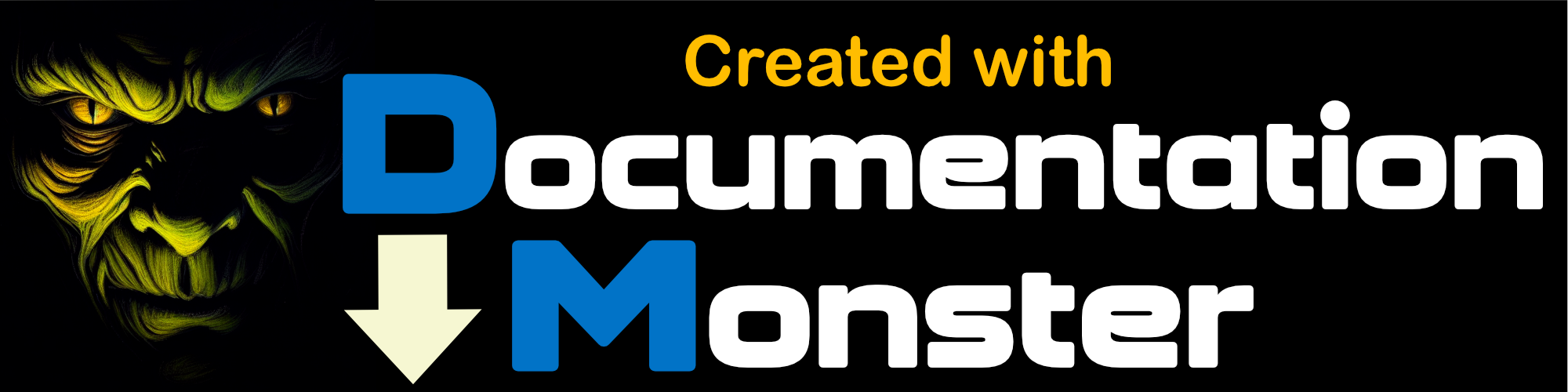Check Document Links
Check Document Links
Markdown Monster includes a Check Document Links sidebar that lets you validate the links in the current document.
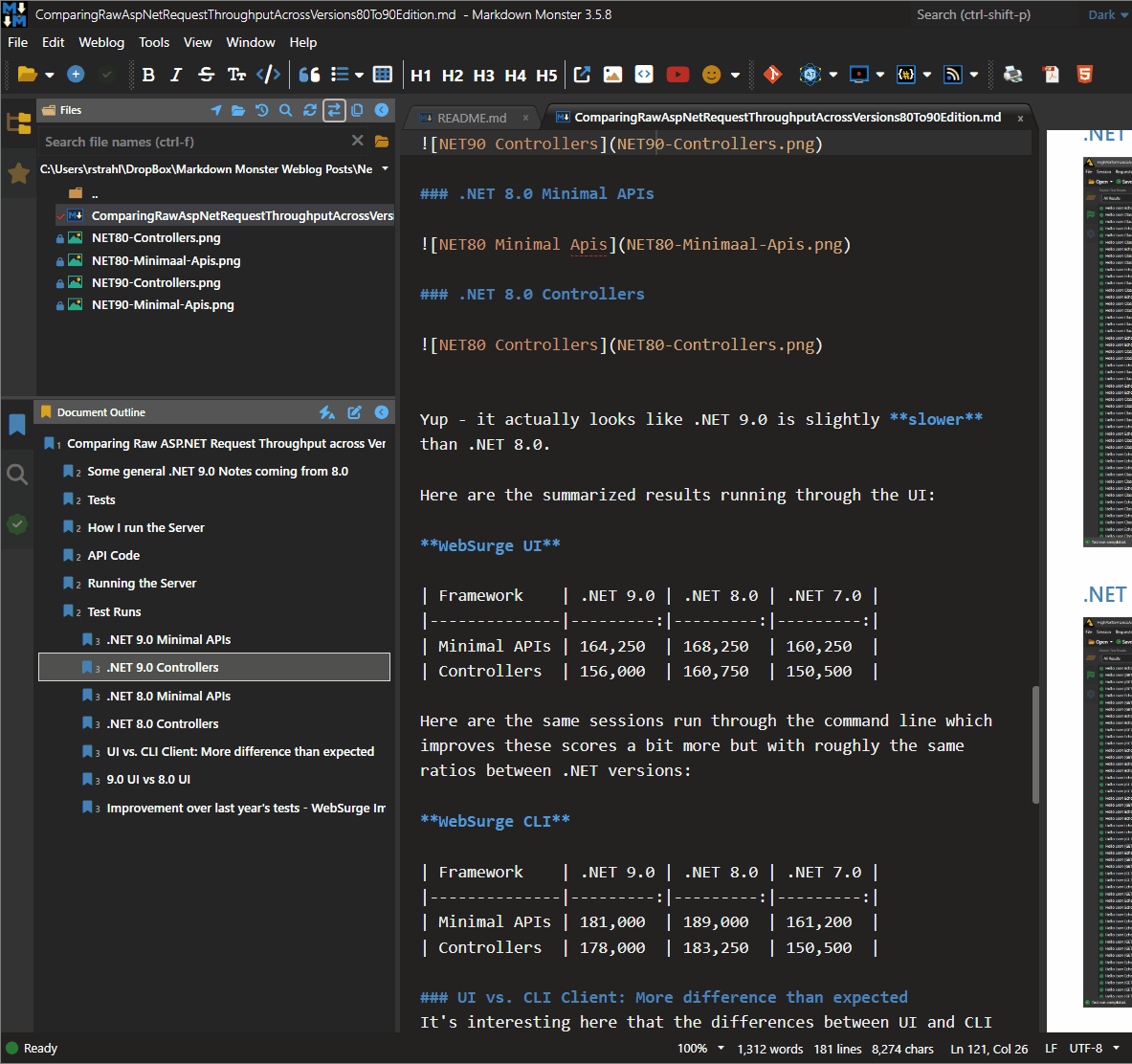
Activating the Link Checker
You can activate the Link Checker sidebar:
- From the Sidebar Tab
- From the Menu: Tools → Check Document Links
- Control Palette (
ctrl-shift-p): Check Document Links
Functionality
The link check has the following behaviors:
- Changed or new Links are re-checked on edits
- You can click the Refresh icon to force all links to refresh
- Click to navigate to the link in the document
- Context menu has options for:
- Navigating to the link
- Opening the link in a browser
- Showing images in an image viewer
- Showing other local files with Windows Shell or Explorer