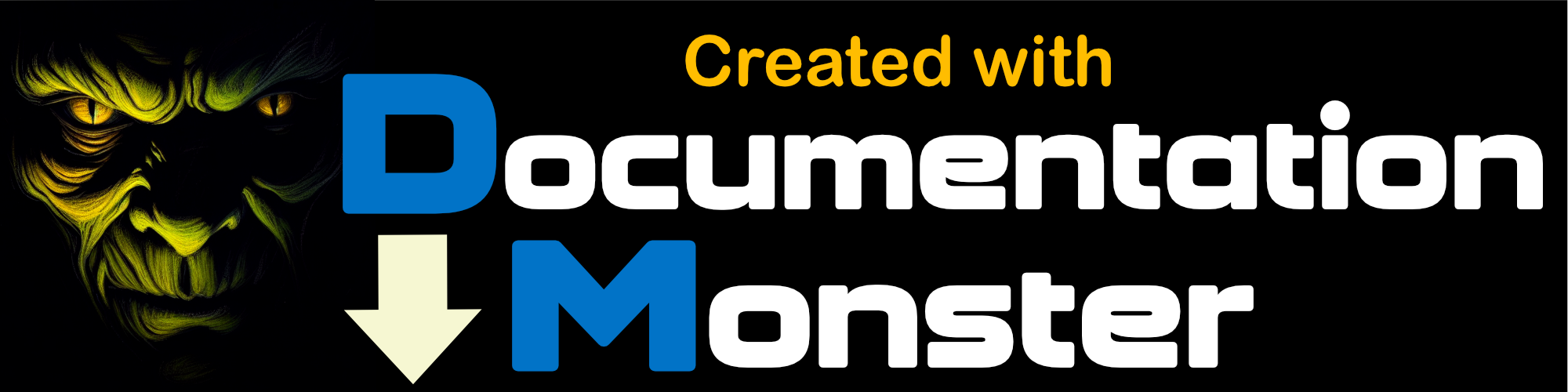Creating non-Visual Addins
Creating non-Visual Addins
Markdown Monster supports creating non-visual addins simply by not creating a menu item. In that case the addin simply fires addin events which you can hook into.
As with a regular addin you have to override OnApplicationInitialized() to initialize the add-in but you only set the Id and Name properties. Then go ahead and override any hook methods.
The following creates a custom, non-visual addin that intercepts document updates (ie. when the document value is actually captured when you stop typing), and frivolously writes out the generated HTML size into the status bar:
public class CustomMarkdownAddin : MarkdownMonster.AddIns.MarkdownMonsterAddin
{
public override Task OnApplicationInitialized(AppModel model)
{
Id = "CustomMarkdownParserAddin";
Name = "Custom Markdown Parser";
return Task.CompletedTask;
}
// override one of the handled event hooks
public override void OnDocumentUpdated()
{
var doc = Model.ActiveDocument;
if (doc != null)
{
string html = doc.RenderHtml();
Model.Window.ShowStatus("Rendered Html size: " + html.Length);
}
}
}