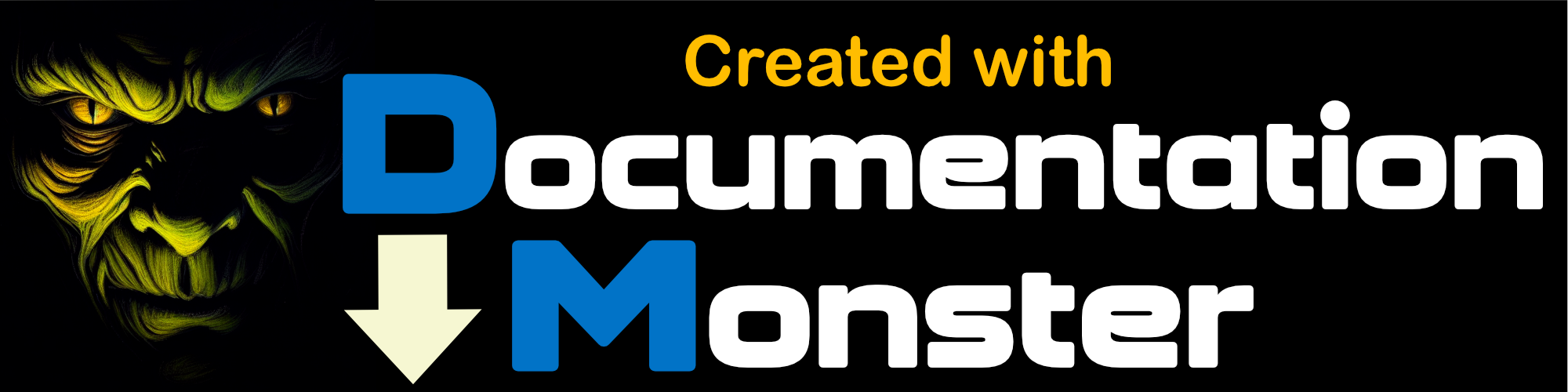Markdown Monster Documentation
Markdown Monster Documentation

Markdown Monster is an easy to use and extensible Markdown Editor for Windows, that provides you with intuitive features to write project based Markdown based documentation quickly efficiently.
It provides many optimized support features for embedding images, links, code blocks and other resources quickly with minimal and optional user interface interaction. If you're new to Markdown these tools help you get going, for advanced users these features speed up many operations by automating and often simplifying repetitive tasks with interactive, but keyboard optimized operations.
Use the Documentation, Luke
This documentation isn't meant to cover every aspect of the user interface. We think that Markdown Monster is easy to use and works without requiring much hand holding.
Rather these pages highlight some of the not so obvious features of Markdown Monster and provide a reference for configuration and common operations. You probably won't need it, but to get the most out of Markdown Monster's features, it's worthwhile to scan through the common tasks and editor features to see if there features that can make you more productive and that you weren't aware of.
Here are a few things to get you started.
General Operation
- An Introduction to Markdown
- Working with the HTML Preview
- Spellchecking
- Embedding Images
- Embedding Links
- The Folder Browser
- Configuration Settings
- AI Integration Features
Addins
- Creating Addins with .NET
- Weblog Publishing Addin
- Screen Capture Addin
- Snippet Addin
- Command Scripting Adding
- Gist Addin
- Save Image to Azure Addin