 Auto-Save and Auto-Backup of Topics
Auto-Save and Auto-Backup of Topics
Markdown Monster supports both Auto-Save and Auto-Backup features. Only one of these is active at any time with Auto-Save taking priority if set. Auto-Backup is enabled by default.
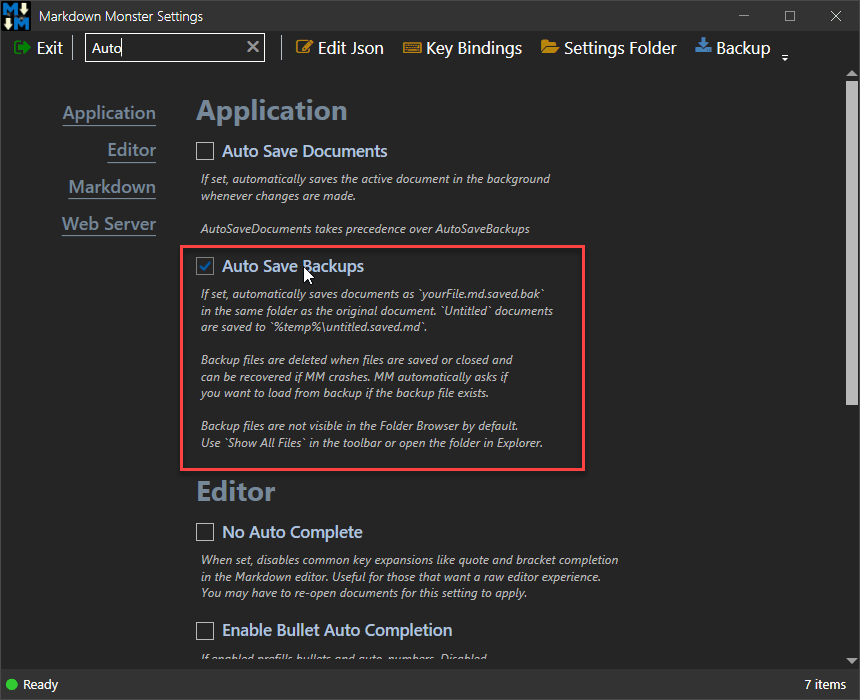
Auto-Save
You can configure Markdown Monster to automatically save your Markdown files as you type, so the file is immediately saved after a 1 second idle delay. As soon as you stop typing for more than 1 second the file is updated.
Untitled documents are not saved until you save them to a permanent location on disk.
This setting is controlled via the AutoSaveDocuments setting and the setting is false by default.
"AutoSaveDocuments": true,
Auto-Backup
Auto-Backup backs up typed content as you are typing. Backups are saved in a youFile.md.saved.bak backup file format. Whenever you save or close the file in the editor, the backup file is deleted.
The backup file is used to ensure that if Markdown Monster closes unexpectedly, that your unsaved content will be available to you when you return.
If a backup file is found when Markdown Monster opens or re-opens a file, it'll show the *.md.saved.bak file next to the opened file. You can then compare the two files and copy the content out of the backup file into the primary file as needed.
This feature is controlled via the AutoSaveBackups configuration setting in Tools -> Settings or in the configuration file:
"AutoSaveBackups": true,
Backup Files don't show in the Folder Browser by Default
The Folder Browser by default excludes
.md.saved.bakfiles, so the backup files are not visible as they can add a lot of noise to a folder listing. If you want to see or access the file, you can toggle the Show All Files toolbar button in the Folder Browser's toolbar, or open the folder in Explorer.
Backup Files and Git
Markdown Monster saves the recovery file in the same folder as the original document with the
md.saved.bakextension. This is necessary so that the recovery file can be found on re-opening in the future to potentially capture any lost data.The side effect of this process is that there's a
.saved.bakfile floating around whenever Markdown Monster is editing text. If you are using Git this may interfere with your GIT commit as the backup file shows up as file that has changed.The easiest way to fix this is to add the
*.bakor*.saved.bakto your.gitignorefile for your project (or global.gitignore). Add one of the following to your.gitignorefile:*.bak *.saved.bak
© West Wind Technologies, 2016-2023 • Updated: 04/22/23
Comment or report problem with topic

